 Subaru Forester: Scan tuning (SCAN)
Subaru Forester: Scan tuning (SCAN)
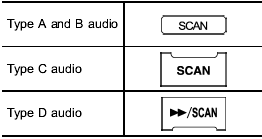
If you press the ÔÇťSCANÔÇŁ button briefly (type A, B and C audio)/continuously (type D audio), the radio will switch to the scan mode. In this mode, the radio scans through the radio band until a station is found. The radio will stop at the station for 5 seconds (type A, B and C audio)/10 seconds (type D audio) while displaying the frequency, after which scanning will continue until the entire band has been scanned.
Press the ÔÇťSCANÔÇŁ button again to cancel the SCAN mode and to stop at any displayed channel.
Automatic tuning may not function properly if the station reception is weakened by distance from the station or proximity to tall buildings and hills.
 Seek tuning (SEEK)
Seek tuning (SEEK)
Type A and B audio:
Type C audio:
Type D audio:
If you press the ÔÇťÔÇŁ or ÔÇťÔÇŁ
button briefly,
the radio will automatically search for a
receivable station and stop at the first one ...
 PTY (Program type) group tuning only FM reception)
PTY (Program type) group tuning only FM reception)
Press the indicated button to change to
the PTY selection mode. At this time, the
PTY group that you are currently listening
to (type A, B and C audio)/that you
selected the last time (type ...
See also:
Problems with the rear window defroster
The rear window defroster has deactivated itself prematurely or cannot be activated.
Switch off any consumers that are not required, e.g. reading lamps or
interior lighting.
When the battery ...
Load and Speed Rating Descriptions
The load and speed rating descriptions
will appear following the size
designation.
They provide two important facts
about the tire. First, the number
designation is its load index. Second,
...
Bulb Replacement
For the proper type of replacement bulbs, see Replacement Bulbs on page 10‑37.
For any bulb changing procedure not listed in this section, contact your dealer. ...
