 Subaru Forester: PTY (Program type) group tuning only FM reception)
Subaru Forester: PTY (Program type) group tuning only FM reception)
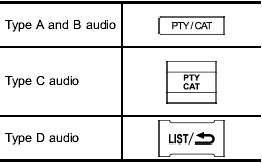
Press the indicated button to change to the PTY selection mode. At this time, the PTY group that you are currently listening to (type A, B and C audio)/that you selected the last time (type D audio) will be displayed for 10 seconds. In the PTY selection mode, “PTY” is displayed on the screen.
 Scan tuning (SCAN)
Scan tuning (SCAN)
If you press the “SCAN” button briefly
(type A, B and C audio)/continuously (type
D audio), the radio will switch to the scan
mode. In this mode, the radio scans
through the radio band u ...
 PTY (Program type) group selection
PTY (Program type) group selection
In the PTY selection mode, press the
following button to change the PTY group
by one step at a time.
Type A and B audio:
Type C audio:
This operation only changes the display. It
does not ...
See also:
Driving in foreign countries
When planning to use your vehicle in
another country:
- Confirm the availability of the correct
fuel. Refer to “Fuel requirements”.
- Comply with all regulations and requirements
of each ...
Tunnel console
1 Storage compartment (for CDs, etc.) under
armrest, AUX input/USB connector.
2 Includes cup holder for driver and passenger,
12-volt socket and small storage compartment. ...
Key number plate
The key number is stamped on the key
number plate attached to the key set.
Write down the key number and keep it in
another safe place, not in the vehicle. This
number is needed to make a repla ...
