 Subaru Forester: Random playback
Subaru Forester: Random playback
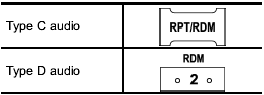
To playback a track/index/file(s) at random, press the “RDM” button for 0.5 second or longer (type C audio)/briefly (type D audio) while the track/index/file is playing.
Each time you press the button, the mode changes in the following sequence.
When connecting USB storage device (type C audio):

When connecting USB storage device (type D audio):
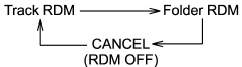
When connecting iPod® (type C audio):

When connecting iPod® (type D audio):
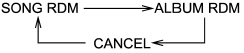
NOTE
- The “FOLDER RDM” indication refers
to the random playback in the
folders. It randomly repeats all of the
tracks in the folder.
- The “ALL RDM” indication refers to the random playback in the entire USB storage device. It randomly repeats all of the tracks in the USB storage device.
- The “ALBUM RDM” indication refers to the shuffle playback of the album. It sequentially plays back all of the indexes in the album.
- The “SONG RDM” indication refers to the shuffle playback in the entire iPod®. It randomly repeats all of the indexes in the iPod®.
- When an iPod® is connected, the files are played back at random by the shuffle function of the iPod®. Therefore, iPod® operation may be different depending on the model of the connected iPod®.
- When an audiobook or a podcast is playing, the mode does not change even if you press the “RDM” button for 0.5 second or longer (type C audio)/ briefly (type D audio).
To cancel the random playback mode, press the “RDM” button for more than 0.5 second (type C audio)/briefly (type D audio) and select CANCEL. The “RDM” indication will turn off, and the normal playback mode will resume.
 When connecting iPod®
When connecting iPod®
Each time you briefly press the “RPT”
button, the mode changes in the following
sequence.
Type C audio:
Type D audio:
NOTE
- The “ALL RPT” indication refers to
the repeat play ...
 SCAN (only when connecting USB storage device)
SCAN (only when connecting USB storage device)
Scan is operated in the same way a CD is
played. For details, refer to “Scan (type A,
B and C audio)”.
NOTE
When an iPod® is connected, you
cannot select the SCAN mode. ...
See also:
Air inlet selection button
Air inlet selection button
ON position (Recirculation): Interior air
is recirculated inside the vehicle. Push the
air inlet selection button to the ON position.
The indicator light will illu ...
Tire size
Your vehicle comes equipped with
P-Metric tire size. It is important to
understand the sizing system in
selecting the proper tire for your
vehicles. Here is a brief review of
the tire sizing ...
Calculating fuel economy
1. Fill the fuel tank completely and record the initial odometer reading
(in miles or kilometers).
2. Each time you fill the tank, record the amount of fuel added (in
gallons or liters).
3. After ...
