 Subaru Forester: When connecting iPod®
Subaru Forester: When connecting iPod®
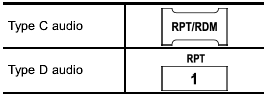
Each time you briefly press the “RPT” button, the mode changes in the following sequence.
Type C audio:

Type D audio:

NOTE
- The “ALL RPT” indication refers to
the repeat playback of all indexes in the
entire iPod®.
- The “SONG RPT” (type C audio)/ “ONE RPT” (type D audio) indication refers to the repeat playback of a single index. It repeats the index that is playing.
- When an audiobook is playing, the mode does not change even if you press the “RPT” button.
 When connecting USB storage device
When connecting USB storage device
Repeating is operated in the same way a
CD is played. For details, refer to “Repeating”. ...
 Random playback
Random playback
To playback a track/index/file(s) at random,
press the “RDM” button for 0.5
second or longer (type C audio)/briefly
(type D audio) while the track/index/file is
playing.
Each time you p ...
See also:
Keys and Locks
The master key fits all the locks on
your vehicle. The valet key works
only in the ignition and the driver’s
door lock. You can keep the glove
box locked when you leave your
vehicle an ...
Using the automatic mode
1 Press .
The air conditioning system begins to operate. Air outlets and fan
speed are automatically adjusted according to the temperature setting.
2 Press ‚Äú∧‚Äù on to increase the
tempe ...
Shift lock release
Shift lock release
If the battery charge is low or discharged, the
selector lever may not be moved from the P
(Park) position even with the brake pedal
depressed and the selector lever butt ...
