 Subaru Forester: PTY (Program type) group selection
Subaru Forester: PTY (Program type) group selection
In the PTY selection mode, press the following button to change the PTY group by one step at a time.
Type A and B audio:
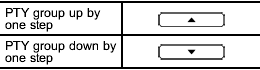
Type C audio:
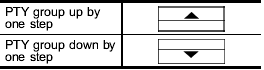
This operation only changes the display. It does not change the station that is currently being received.
 PTY (Program type) group tuning only FM reception)
PTY (Program type) group tuning only FM reception)
Press the indicated button to change to
the PTY selection mode. At this time, the
PTY group that you are currently listening
to (type A, B and C audio)/that you
selected the last time (type ...
 Seek in PTY (Program type) group (type A, B and C audio)
Seek in PTY (Program type) group (type A, B and C audio)
Type A and B audio:
Type C audio:
In the PTY selection mode, when the
preferred PTY group has been selected,
pressing the “SEEK” button “” or “”
seeks within that PTY group.
T ...
See also:
Leather
Use only cleaning products
specifically
designed for use on leather. Do not use
solvents. Do not use chemical, alcohol,
or abrasive materials, as they will cause
rapid deterioration of the leat ...
Glass
Use glass cleaner to remove smoke and dust
film from the glass surfaces. It is normal for glass
to become coated with a film after the vehicle is
parked in the hot sun. Glass cleaner and a soft ...
Locking the phonebook
1. Select the “PHBK LOCK”/“PHONEBOOK
LOCK” menu. Then “CURRENT
PIN?” is displayed.
2. Input the PIN code by operating the
“TUNE/TRACK/CH” dial or saying the
number.
3. Select ...
