 Mercedes-Benz GLK-Class: Overview
Mercedes-Benz GLK-Class: Overview
The on-board computer is activated as soon as you turn the SmartKey to position 1 in the ignition lock.
You can control the multifunction display and the settings in the on-board computer using the buttons on the multifunction steering wheel.
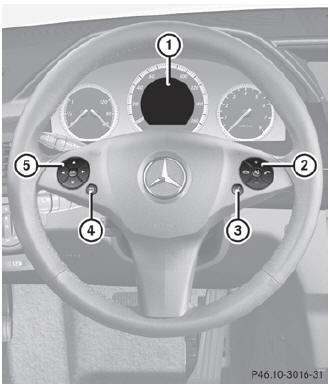
- Multifunction display
- ight control panel
- To switch on the Voice Control System; see the separate operating instructions
- Back button
- Left control panel
See also:
Tire maintenance
In addition to proper inflation, correct
wheel alignment helps to decrease tire
wear. If you find a tire is worn unevenly,
have your dealer check the wheel alignment.
When you have new tires in ...
Illuminated Vanity Mirrors — If Equipped
An illuminated vanity mirror is on each sun visor. To use
the mirror, rotate the sun visor down and swing the
mirror cover upward. The lights will turn on automatically.
Closing the mirror cover ...
Important safety notes
Have the batteries changed at a qualified specialist workshop.
WARNING
Batteries contain toxic substances.
Swallowing batteries can lead to serious health issues or death.
Keep batteries out ...


