 Mercedes-Benz GLK-Class: Left control panel
Mercedes-Benz GLK-Class: Left control panel
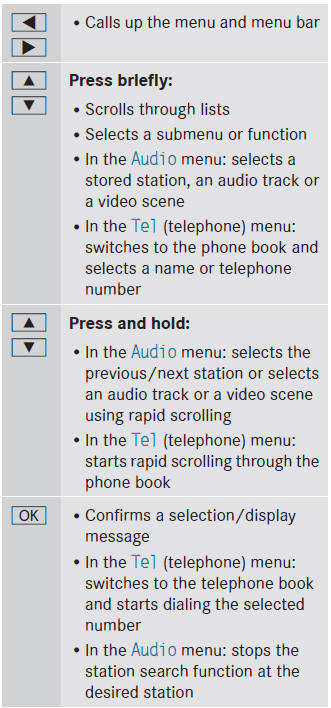
 Overview
Overview
The on-board computer is activated as soon as you turn the SmartKey to position
1 in the ignition lock.
You can control the multifunction display and the settings in the on-board computer
using t ...
 Right control panel
Right control panel
Back button
...
See also:
Safety Belt Extender
If the vehicle's safety belt will fasten around you, you should use it.
But if a safety belt is not long enough, your dealer will order you an extender.
When you go in to order it, take the hea ...
Shifting Into Park
WARNING
It can be dangerous to get out of the vehicle if the shift lever is not fully
in P (Park) with the parking brake firmly set. The vehicle can roll. If you have
left the engine running, the ...
Electronic Speed Control – If Equipped
− Do not use in hilly terrain or with heavy loads.
− When using the speed control, if you experience speed
drops greater than 10 mph (16 km/h), disengage until
you can get back to cru ...
