 Nissan Rogue: Backing up behind a projecting object
Nissan Rogue: Backing up behind a projecting object
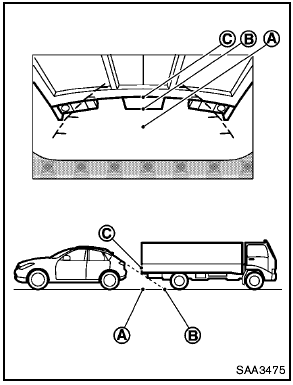
Backing up behind a projecting object
The position C is shown further than the position B in the display. However, the position C is actually at the same distance as the position A . The vehicle may hit the object when backing up to the position A if the object projects over the actual backing up course.
 Backing up near a projecting object
Backing up near a projecting object
Backing up near a projecting object
The vehicle may seem to nearly clear the object
in the display. However, the vehicle may hit the
object if it projects over the actual backing up
course. ...
 Backing up on a steep downhill
Backing up on a steep downhill
Backing up on a steep downhill
When backing up the vehicle down a hill, the
distance guide lines and the vehicle width guide
lines are shown further than the actual distance.
For example, the ...
See also:
Connecting a device
Connecting a device
1. USB/iPod sockets.
2. 3.5 mm AUX socket.
3. Rear media USB/iPod socket.
4. Rear media AV sockets.
Connect the device into the appropriate socket.
Note: Use the cable supp ...
Securing the load
There are tie down hooks located in the cargo
area as shown. The tie down hooks can be used
to secure cargo with ropes or other types of
straps.
Do not apply a total load of more than 22
lb ...
Voice command system
Voice command system
1) OFF hook switch
2) ON hook switch
3) Talk switch
To turn on the voice command system,
press the talk switch briefly. To
turn off
the voice command system, wait f ...
