 Subaru Forester: Voice command system
Subaru Forester: Voice command system
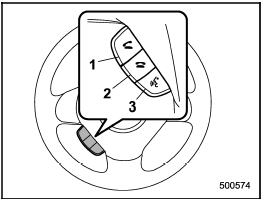
Voice command system
1) OFF hook switch
2) ON hook switch
3) Talk switch
To turn on the voice command system,
press the talk switch  briefly. To
turn off
the voice command system, wait for 5
seconds without using the voice command
system.
briefly. To
turn off
the voice command system, wait for 5
seconds without using the voice command
system.
The commands available for the voice command system are listed in the following chart.
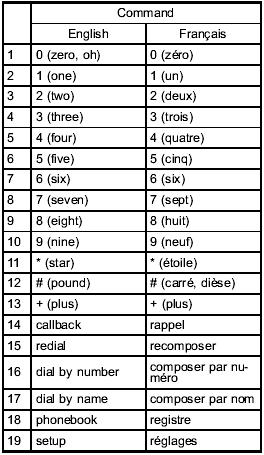
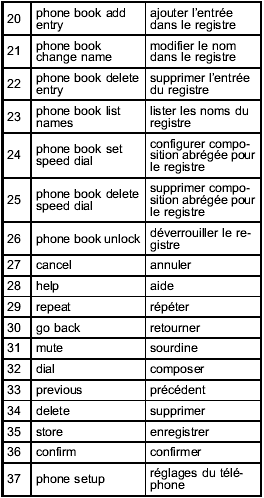
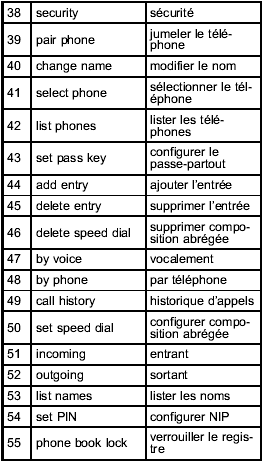
 Menu list of the Hands-free system
Menu list of the Hands-free system
Turn the “TUNE/TRACK/CH” dial to select
a menu, and then press the dial to enter
the selected menu.
*: If a cell phone is not registered, the menu described in the chart is not
indicated. ...
 Updating phonebook data
Updating phonebook data
NOTE
The maximum number of phonebook
entries that can be registered in the
phonebook is 50. ...
See also:
Seat Belt Lock Out
The center rear seat belt system has a lock out feature that
will not allow you to extract the center webbing unless
the rear seat upper latch is engaged. ...
Deactivation
Cruise control is disengaged by pressing
or
by switching off the engine. The set speed is
cleared.
WARNING
Cruise control should not be used in heavy
traffic or when driving on wet or slipp ...
Cargo management system (if equipped)
The cargo management system consists of two storage compartments
located in the floor of the rear cargo area.
The larger, rearward, compartment is
for customer storage. To open, lift
the lid with ...
