 Nissan Rogue: Backing up on a steep downhill
Nissan Rogue: Backing up on a steep downhill
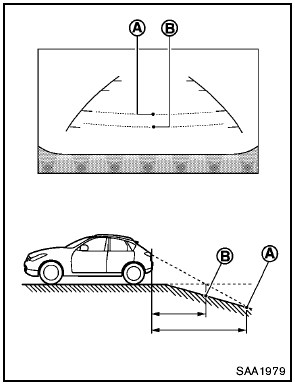
Backing up on a steep downhill
When backing up the vehicle down a hill, the distance guide lines and the vehicle width guide lines are shown further than the actual distance.
For example, the display shows 3 ft (1.0 m) to the place A , but the actual 3 ft (1.0 m) distance on the hill is the place B . Note that any object on the hill is viewed in the monitor closer than it appears.
 Backing up behind a projecting object
Backing up behind a projecting object
Backing up behind a projecting object
The position C is shown further than the
position B in the display. However, the
position C is actually at the same distance
as the position A . The vehi ...
 How to adjust the screen (if so equipped)
How to adjust the screen (if so equipped)
To set up the RearView Monitor to your
preferred settings, push the SETTING button
while the RearView Monitor screen is displayed.
Each time the SETTING button is pushed, the
next setting item ...
See also:
Emergency flashers
Use the emergency flashers if the vehicle malfunctions or is
involved in an accident.
Press the switch to flash all
the turn signal lights. To turn
them off, press the switch
once again.
NOTIC ...
Fluid Locations
Fluid Locations ...
Keyless drive
Vehicles equipped with the optional Personal
Car Communicator have the keyless drive
function, see page 63 for detailed information. ...
