 Subaru Forester: Menu list of the Hands-free system
Subaru Forester: Menu list of the Hands-free system
Turn the “TUNE/TRACK/CH” dial to select a menu, and then press the dial to enter the selected menu.
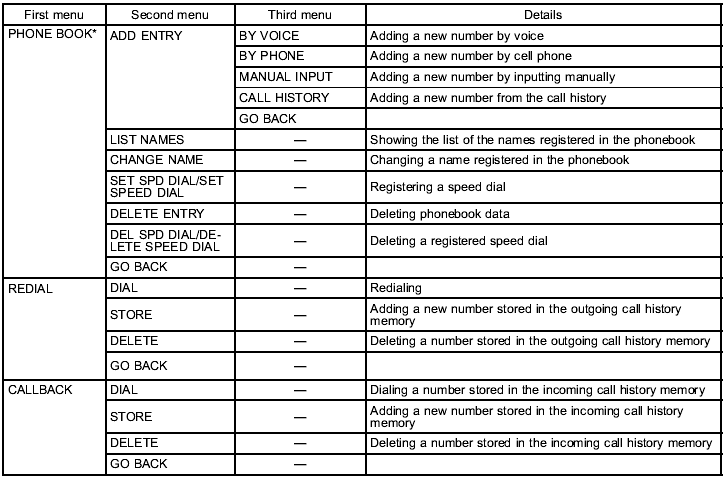
*: If a cell phone is not registered, the menu described in the chart is not indicated.
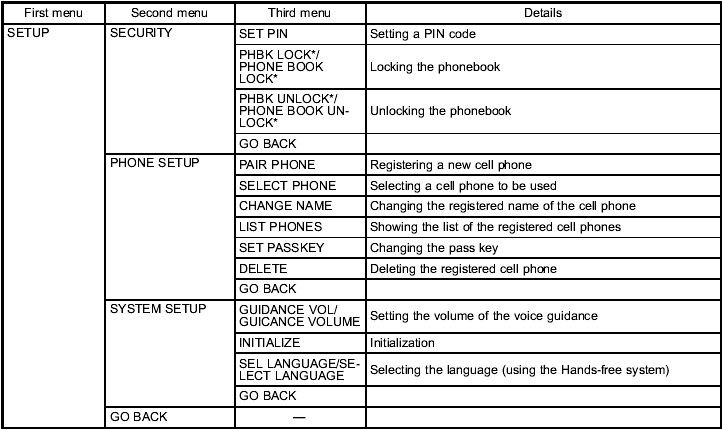
*: If a PIN code is not registered, the menu described in the chart is not available.
 Preparation for using the Handsfree system
Preparation for using the Handsfree system
Before using the Hands-free system, it is
necessary to register a cell phone in the
system. Perform the following procedure
to register a cell phone.
1. Press the OFF hook switch .
2. Select â ...
 Voice command system
Voice command system
Voice command system
1) OFF hook switch
2) ON hook switch
3) Talk switch
To turn on the voice command system,
press the talk switch briefly. To
turn off
the voice command system, wait f ...
See also:
Hazard warning flashers
Location of the hazard warning flasher button
The hazard warning flasher should be used to
indicate that the vehicle has become a traffic
hazard.
To activate the flashers, press the button
i ...
Correct driving posture
1 Sit upright and well back in
the seat.
2 Adjust the position of the
seat forward or backward to
ensure the pedals can be
reached and easily
depressed to the extent
required.
3 Adjust the s ...
Locking and unlocking the doors with the mechanical key
Using the mechanical key in order to perform the following
operations:
1 Locks all doors
2 Unlocks all doors
Turning the key unlock the
driver’s door. Turning the key
once again unlocks the ...
