 Volvo XC60: Symbols and messages in the display
Volvo XC60: Symbols and messages in the display
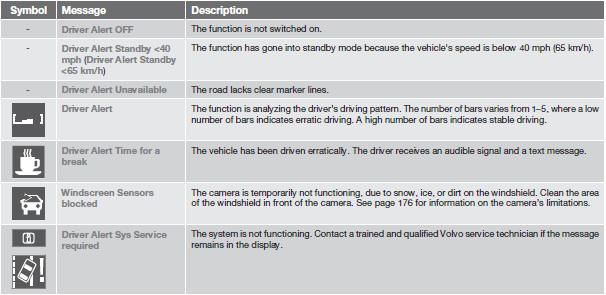
 Activating DAC
Activating DAC
Press MY CAR in the center instrument panel
and go to Car settings
Driver Alert and
select On. See page 133 for more information
on the menu system.
The function is activated when the
v ...
 Lane Departure Warning (LDW)– introduction
Lane Departure Warning (LDW)– introduction
This function is designed to help reduce the
risk of accidents in situations where the vehicle
leaves its lane and there is a risk of driving off
the road or into the opposite lane. LDW consis ...
See also:
Introduction
Normally, when the accelerator pedal is
released while driving down hills, the vehicle's
speed slows as the engine runs at lower rpm
(the normal engine braking effect). However, if
the downhil ...
Door locks
Manual Door Locks
Use the manual door lock plunger to lock the doors from
inside the vehicle. If the plunger is down when the door
is closed, the door will lock. Make sure the keys are not
insi ...
Instruction labels for tires and loads
WARNING
Do not overload the tires by exceeding the specified load limit as indicated
on the Tire and Loading Information placard on the driver's door B-pillar. Overloading
the tires can ...
