 Subaru Forester: Seek in PTY (Program type) group (type A, B and C audio)
Subaru Forester: Seek in PTY (Program type) group (type A, B and C audio)
Type A and B audio:
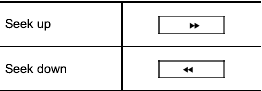
Type C audio:
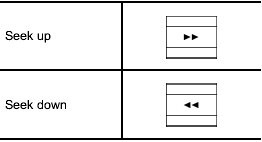
In the PTY selection mode, when the
preferred PTY group has been selected,
pressing the “SEEK” button “ ” or “
” or “ ”
seeks within that PTY group.
”
seeks within that PTY group.
The control function returns to the normal mode after approximately 10 seconds.
 PTY (Program type) group selection
PTY (Program type) group selection
In the PTY selection mode, press the
following button to change the PTY group
by one step at a time.
Type A and B audio:
Type C audio:
This operation only changes the display. It
does not ...
 Seek in PTY (Program type) group (type D audio)
Seek in PTY (Program type) group (type D audio)
In the PTY selection mode, when the
preferred PTY group has been selected,
turning the “TUNE/TRACK/CH” dial seeks
within that PTY group. Turning the dial
clockwise seeks up. Turning the di ...
See also:
Dual automatic temperature control (if equipped)
1. AUTO/Driver temperature: Press to engage full automatic
operation. Select the desired temperature using the temperature control.
The system will automatically determine fan speed, airflow dis ...
Cargo light
Cargo light
When the switch is in the ON position 1 , the
light illuminates while the lift gate is opened.
When the lift gate is closed, the light will turn off.
When the switch is in the OFF p ...
Vehicle Dynamics Control system
Always use the utmost care in
driving – overconfidence because
you are driving a vehicle with the
Vehicle Dynamics Control system
could easily lead to a serious accident.
- Even if ...
