 Subaru Forester: Power seat (driver’s seat – if equipped)
Subaru Forester: Power seat (driver’s seat – if equipped)
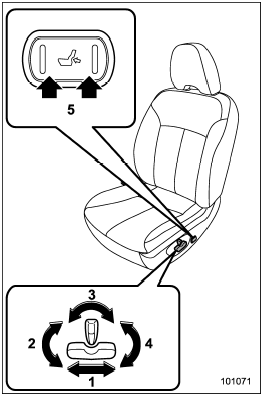
1) Seat position forward/backward control switch
To adjust the seat forward or backward, move the control switch forward or backward. During forward/backward adjustment of the seat, you cannot adjust the seat cushion angle or seat cushion height.
2) Seat cushion angle control switch
To adjust the seat cushion angle, pull up or push down the front end of the control switch.
3) Seatback angle (reclining) control switch
To adjust the angle of the seatback, move the control switch.
4) Seat height control switch
To adjust the seat height, pull up or push down the rear end of the control switch.
5) Lumbar support control switch
To increase lumbar support, push the front side of the switch. To decrease lumbar support, push the rear side of the switch.
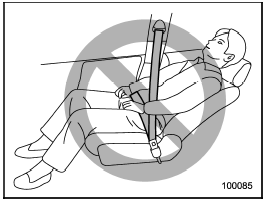

To prevent the passenger from sliding under the seatbelt in the event of a collision, always put the seatback in the upright position while the vehicle is in motion. Also, do not place objects such as cushions between the passenger and the seatback. If you do so, the risk of sliding under the lap belt and of the lap belt sliding up over the abdomen will increase, and both can result in serious internal injury or death.
 Seat cushion height adjustment (driver’s seat)
Seat cushion height adjustment (driver’s seat)
Seat cushion height adjustment (driver’s seat)
1) When the lever is pushed down, the seat
is lowered.
2) When the lever is pulled up, the seat
rises.
The height of the seat can be adjusted ...
 Head restraint adjustment
Head restraint adjustment
1) Head restraint
2) Release button
Both the driver’s seat and the front
passenger’s seat are equipped with head
restraints.
The head restraint should be adjusted so
that the center of ...
See also:
Menu list of the Hands-free system
Turn the “TUNE/TRACK/CH” dial to select
a menu, and then press the dial to enter
the selected menu.
*: If a cell phone is not registered, the menu described in the chart is not
indicated. ...
Checking the clutch pedal free play
1) 0.16 – 0.43 in (4.0 – 11.0 mm)
Lightly press the clutch pedal down with
your finger until you feel resistance, and
check the free play.
If the free play is not within proper
specifica ...
Cleaning the seat belts
Use clean, lukewarm water and soap solution.
Do not clean the seat belts using chemical cleaning agents. Do not dry the
seat belts by warming them above 176 ‚Ä° (80 ‚ÄÝ) or placing them in ...
