 Jeep Liberty: Parksense Display
Jeep Liberty: Parksense Display
When the vehicle is in REVERSE, the warning display will turn ON indicating the system status.
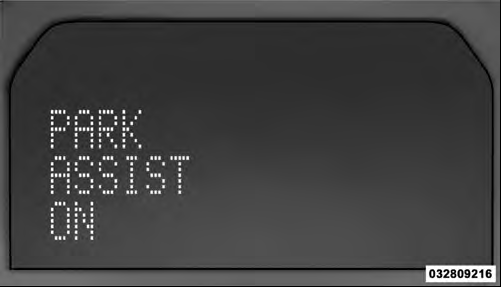
Park Assist ON

Park Assist Off
The system will indicate a detected obstacle by showing three solid arcs and will produce a one-half second tone.
As the vehicle moves closer to the object the EVIC display will show fewer arcs and the sound tone will change from slow, to fast, to continuous.

Slow Tone

Fast Tone

Continuous Tone
The vehicle is close to the obstacle when the EVIC display shows one flashing arc and sounds a continuous tone.
The following chart shows the warning alert operation when the system is detecting an obstacle:
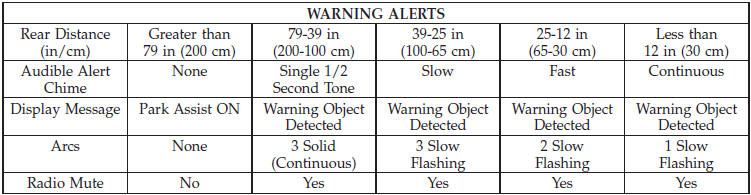
NOTE: ParkSense will MUTE the radio, if on, when the system is sounding an audio tone.
 Parksense Warning Display
Parksense Warning Display
The ParkSense Warning screen will only be displayed if
Sound and Display is selected from the Customer- Programmable
Features section of the Electronic Vehicle
Information Center (EVIC). Refer t ...
 Enabling And Disabling Parksense
Enabling And Disabling Parksense
ParkSense can be enabled and disabled with a switch
located in the switch bank of the instrument panel or
through the Customer-Programmable Features section of
the EVIC. The available choices ar ...
See also:
Tire rotation
Models equipped with 4 non-unidirectional tires
1) Front
Models equipped with unidirectional tires
1) Front
Tire wear varies from wheel to wheel. To
maximize the life of each tire and ensure ...
Memory Position Recall
NOTE:
• For vehicles equipped with an automatic transmission,
the vehicle must be in PARK to recall memory positions.
If a recall is attempted when the vehicle is not in
PARK, a message will ...
Switching to another device
It is possible to switch among paired
Bluetooth® devices that are in the vehicle. To
do so:
1. Press MEDIA several times until
Bluetooth is displayed, release the button
and wait for several ...
