 GMC Terrain: Parking Brake
GMC Terrain: Parking Brake
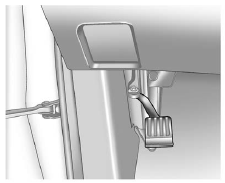
To set the parking brake, hold the regular brake pedal down, then push the parking brake pedal down.
If the ignition is on, the brake system warning light will come on. See Brake System Warning Light on page 5‑16.
To release the parking brake, hold the regular brake pedal down, then push down momentarily on the parking brake pedal until you feel the pedal release. Slowly pull your foot up off the park brake pedal.
 Climate Controls
Climate Controls
The vehicle's heating, cooling, defrosting, and ventilation can be controlled
with these systems.
Climate Control System
A. Fan Control
B. Air Delivery Mode Controls
C. Temperature Control ...
 Transmission
Transmission
...
See also:
To Open And Close The Hood Lights
Two latches must be released to open the hood.
1. Pull the hood release lever located under the left side
of the instrument panel.
Hood Release
2. Outside of the vehicle, locate the safety latc ...
Remote key not functioning
If the remote key is not functioning properly,
the alarm can be turned off and the vehicle can
be started as follows:
1. Open the driver's door with the key blade
(see page 61 for information o ...
To increase the speed (by accelerator pedal)
1. Depress the accelerator pedal to
accelerate the vehicle to the desired
speed.
2. Push the “SET/COAST” button once.
Now the desired speed is set and the
vehicle will keep running at that ...
