 Mercedes-Benz GLK-Class: Overview
Mercedes-Benz GLK-Class: Overview
The on-board computer is activated as soon as you turn the SmartKey to position 1 in the ignition lock.
You can control the multifunction display and the settings in the on-board computer using the buttons on the multifunction steering wheel.
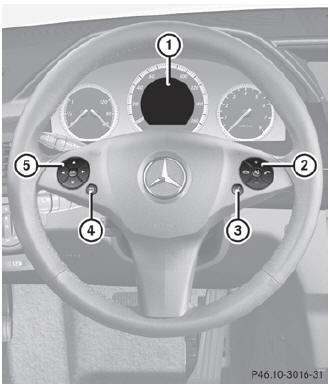
- Multifunction display
- ight control panel
- To switch on the Voice Control System; see the separate operating instructions
- Back button
- Left control panel
See also:
Main FM1/FM2 menu
FM menu
Show radio text
Show presets
Scan
Advanced settings
Reset all FM settings
Audio settings ...
Top Tether Anchor
A top tether (A, C) anchors the top of the child restraint to the vehicle. A
top tether anchor is built into the vehicle. The top tether attachment (B) on the
child restraint connects to the top ...
Removing the key blade
Removing the key blade
1 Slide the spring loaded catch to the side.
2 Pull the key blade straight out of the remote
key. ...


