 Subaru Forester: Map light
Subaru Forester: Map light
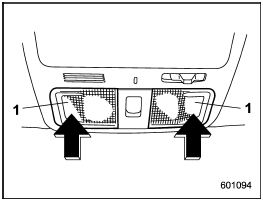
Map light
1) Map light switch (lens)
To turn on the map light, push the lens.
To turn it off, push the lens again.
When leaving the vehicle, make sure the lights are turned off to avoid battery discharge.
 Cargo area light
Cargo area light
Cargo area light
1) DOOR
2) OFF
3) ON
The cargo area light switch has the
following positions.
DOOR: The light illuminates when the rear
gate is opened. The light remains illuminated
...
 Door interlock switch
Door interlock switch
Door interlock switch
1) Door interlock switch
Although the map light switches (lenses)
are in the OFF position (manually off), the
map lights can be set to illuminate automatically
in con ...
See also:
Battery Load Management
The vehicle has Electric Power Management (EPM) that estimates the battery's
temperature and state of charge. It then adjusts the voltage for best performance
and extended life of the battery. ...
Setting automatic connection of the device on or off
If “BT Power” is set to on, the registered device will be connected
automatically when the engine switch is turned to the “ACC” position.
1 Select “BT Power” using .
2 Select “ON” o ...
Trailer towing
When towing a trailer and driving downhill, shift to the lower gear if
the automatic transmission constantly shifts between two gears.
Engaging a lower gear and reducing the speed reduces the ...
