 Toyota RAV4: Using the audio control function
Toyota RAV4: Using the audio control function
■ Changing sound quality modes
1 Press  .
.
2 Turn  to select “Sound
Setting”.
to select “Sound
Setting”.
3 Press  .
.
4 Turn  to select the
desired mode.
to select the
desired mode.
“BASS”, “TREBLE”, “FADER”, “BALANCE”, or “ASL”
5 Press  .
.
■ Adjusting sound quality
Turning  adjusts the level.
adjusts the level.
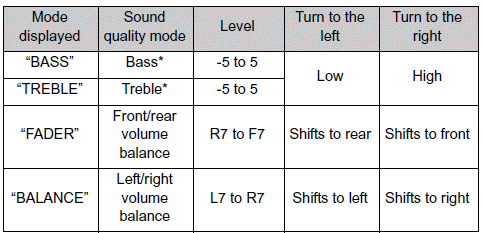
*: The sound quality level is adjusted individually in each audio mode.
■ Adjusting the Automatic Sound Levelizer (ASL)
When ASL is selected, turning  to the right changes the
amount of “ASL” in the order of “LOW”, “MID” and “HIGH”.
to the right changes the
amount of “ASL” in the order of “LOW”, “MID” and “HIGH”.
Turning  to the left turns “ASL”
off.
to the left turns “ASL”
off.
ASL automatically adjusts the volume and tone quality according to vehicle speed.
 Using the AUX port
Using the AUX port
This port can be used to connect a portable audio device and listen
to it through the vehicle’s speakers.
Open the cover and connect
the portable audio device.
Press .
■Operating port ...
See also:
Connecting a device
Connecting a device
1. USB/iPod sockets.
2. 3.5 mm AUX socket.
3. Rear media USB/iPod socket.
4. Rear media AV sockets.
Connect the device into the appropriate socket.
Note: Use the cable supp ...
Locking doors
1. Remove the key from the ignition switch.
2. Close all the doors.
3. Push the LOCK button 1 on the
keyfob.
4. All the doors will lock.
All of the doors will lock when the LOCK
button is pu ...
Expectant mothers
Expectant mothers
Expectant mothers also need to use the
seatbelts. They should consult their doctor
for specific recommendations. The lap belt
should be worn securely and as low as
possibl ...

