 Subaru Forester: To set cruise control
Subaru Forester: To set cruise control
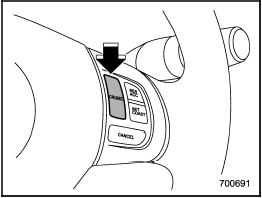
1. Push the ÔÇťCRUISEÔÇŁ main switch button.
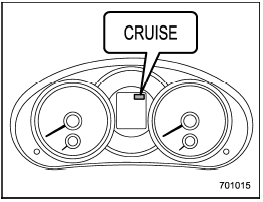
Type A
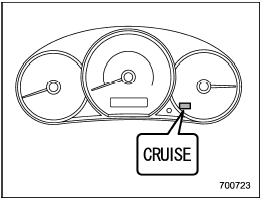
Type B
The cruise control indicator light on the combination meter will illuminate.
2. Depress the accelerator pedal until the vehicle reaches the desired speed.
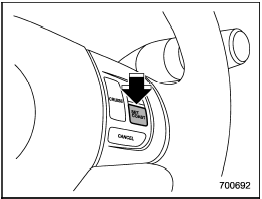
3. Push the ÔÇťSET/COASTÔÇŁ button and release it. Then release the accelerator pedal.
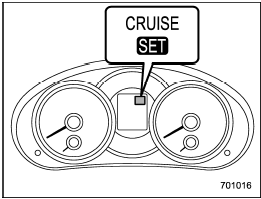
Type A
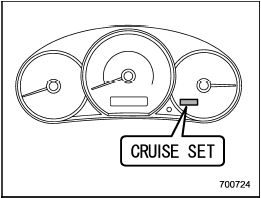
Type B
At this time, the cruise control set indicator light on the combination meter will illuminate.
The vehicle will maintain the desired speed.
Vehicle speed can be temporarily increased while driving with the cruise control activated. Simply depress the accelerator pedal to accelerate the vehicle.
When the accelerator pedal is released, the vehicle will return to and maintain the previous cruising speed.
 Cruise control
Cruise control
Cruise control enables you to maintain a
constant vehicle speed without holding
your foot on the accelerator pedal and it is
operative when the vehicle speed is 25
mph (40 km/h) or more. Make ...
 To temporarily cancel the cruise control
To temporarily cancel the cruise control
The cruise control can be temporarily
canceled in the following ways.
- Push the ÔÇťCANCELÔÇŁ button.
- Depress the brake pedal.
- Depress the clutch pedal (MT models
only).
- Shift the se ...
See also:
Modification and disposal of SRS airbag system components
Do not dispose of your vehicle or perform any of the following modifications
without consulting your Toyota dealer.
The SRS airbags may malfunction or deploy (inflate) accidentally, causing
death o ...
Please bear the following in mind
The engine oils are matched to the performance of Mercedes-Benz
engines and service intervals. You should therefore only use engine oils and oil
filters that are approved for vehicles with mainten ...
Temporary deactivation
The driver can temporarily deactivate cruise
control by pressing 0. The saved speed is
shown in brackets in the information display. ...
