 Nissan Rogue: Steering wheel switch for audio control (if so
equipped)
Nissan Rogue: Steering wheel switch for audio control (if so
equipped)
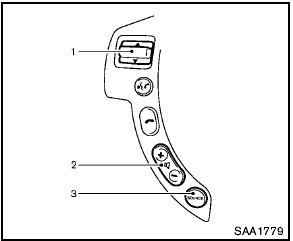
Steering wheel switch for audio control (if so
equipped)
1. Tuning switch
2. VOLUME control switch
3. SOURCE select switch
 USB memory (if so equipped)
USB memory (if so equipped)
- Never touch the terminal portion of the USB
memory.
- Do not place heavy objects on the USB
memory.
- Do not store the USB memory in highly
humid locations.
- Do not expose the USB memory t ...
 SOURCE select switch
SOURCE select switch
With the ignition switch turned to the ACC or
ON position, push the SOURCE select switch
to turn the audio system on. Push the switch to
change the mode in the sequence of AM, FM,
SAT, CD, iPo ...
See also:
How to eject a CD from the player (type A, C and D audio)
When a disc is being played back or when
a disc is in the player, press the
button. The disc will be ejected.
NOTE
- Avoid driving the vehicle with a CD
sticking out, because vibration might ...
Parking aids
The rear parking aids sensors are automatically
disabled when a trailer with an approved
electrical connector is connected.
Note: Trailers fitted with LED lights will not
disable the rear parking ...
Driving tips
- On a road surface where there is a risk
of wheelspin (for example, a snow- or
gravel-covered road), you can pull away
from a standstill (safely and easily) by first
selecting the 2nd gear of ...
