 Mercedes-Benz GLK-Class: Standard display
Mercedes-Benz GLK-Class: Standard display
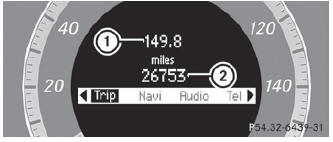
Press and hold the  button on the
steering wheel until the Trip menu with odometer 1 and trip odometer 2 is shown.
button on the
steering wheel until the Trip menu with odometer 1 and trip odometer 2 is shown.
 Trip menu
Trip menu
...
 Trip computer "From start" or "From reset"
Trip computer "From start" or "From reset"
The values in the From start submenu are calculated from the start of a journey,
while the values in the From Reset submenu are calculated from the last time the
submenu was reset ().
Press th ...
See also:
Determining if the Personal Safety System is operational
The Personal Safety System uses a warning light in the instrument
cluster or a back-up tone to indicate the condition of the system. Refer
to the Warning lights and chimes section in the Instrument ...
Seat belts
SEAT BELT PRECAUTIONS
WARNING:
All occupants of the vehicle must wear their
seat belts at all times. Seat belts and child
restraints reduce the risk of serious or fatal
injuries for all occup ...
How does the side airbag system work?
The design and development of the
side airbag system included
recommended testing procedures
that were developed by a group of
automotive safety experts known as
the Side Airbag Technical Working ...
