 Subaru Forester: Selection of manual mode
Subaru Forester: Selection of manual mode
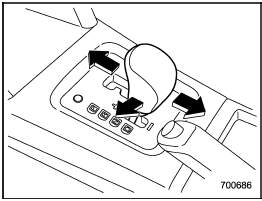
With the vehicle either moving or stationary, move the select lever from the “D” position to the manual gate then move it to the “+” end or “−” end of the manual gate to select manual mode.
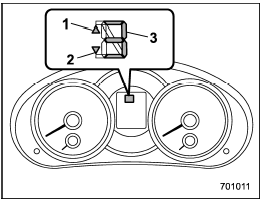
Type A
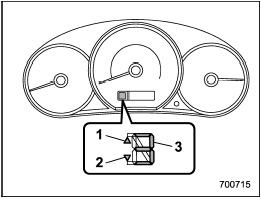
Type B
1) Upshift indicator
2) Downshift indicator
3) Gear position indicator
When manual mode is selected, the gear
position indicator and upshift indicator
and/or downshift indicator on the combination
meter illuminate. The gear position
indicator shows the currently selected
gear in the 1st-to-4th-gear range. The
upshift and downshift indicators show
when a gear shift is possible. When the
upshift indicator “ ” is illuminated,
upshifting
is possible. When the downshift
indicator “
” is illuminated,
upshifting
is possible. When the downshift
indicator “ ” is illuminated,
downshifting
is possible. When both indicators are
illuminated, upshifting and downshifting
are both possible. When the vehicle stops
(for example, at traffic signals), the downshift
indicator turns off.
” is illuminated,
downshifting
is possible. When both indicators are
illuminated, upshifting and downshifting
are both possible. When the vehicle stops
(for example, at traffic signals), the downshift
indicator turns off.
Gear shifts can be performed by using the select lever.
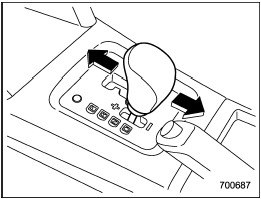
Shift to the next-higher gear by briefly pushing the select lever toward the “+” end of the manual gate.
Shift to the next-lower gear by briefly pulling the select lever toward the “−” end of the manual gate.
NOTE
Please read the following points carefully
and bear them in mind when using
the manual mode.
- If you attempt to shift down when the engine speed is too high, i.e., when a downshift would push the tachometer needle beyond the red zone, beeps will be emitted to warn you that the downshift is not possible.
- If you attempt to shift up when the vehicle speed is too low, the transmission will not respond.
- You can perform a skip-shift (for example, from 4th to 2nd) by operating the select lever twice in rapid succession.
- The transmission automatically selects 1st gear when the vehicle stops moving.
- If the temperature of the automatic transmission fluid becomes too high, the “AT OIL TEMP” warning light will illuminate and upshifts to 4th gear will not be possible. Immediately stop the vehicle in a safe place and let the engine idle until the warning light turns off.
 Shift lock release using the shift lock release button
Shift lock release using the shift lock release button
Perform the following procedure to release
the shift lock.
1. Apply the parking brake and stop the
engine.
2. Remove the shift lock cover using a
flat-head screwdriver. The shift lock rele ...
 Driving tips
Driving tips
- On a road surface where there is a risk
of wheelspin (for example, a snow- or
gravel-covered road), you can pull away
from a standstill (safely and easily) by first
selecting the 2nd gear of ...
See also:
Guidelines
The RVC system has a guideline overlay that can help the driver align the vehicle
when backing into a parking spot.
To turn the guidelines on or off:
1. Shift into P (Park).
2. Press the CONFIG b ...
Rear view camera
It remains the driver's
responsibility
to detect obstacles and estimate the
vehicle's distance from them when
reversing.
When Reverse (R) is selected the camera
provides a wide-angle rear view ...
Starting the vehicle
1. After starting the engine, fully depress the
foot brake pedal before moving the selector
lever out of the P (Park) position.
This CVT is designed so that the foot
brake pedal must be depress ...
