 Toyota RAV4: Selecting a language (English, French or Spanish)
Toyota RAV4: Selecting a language (English, French or Spanish)
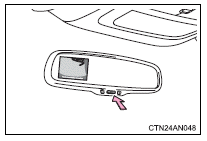
1 Push and hold the “AUTO” button for 6 to 12 seconds. The screen will turn on and the indicator will turn green.
2 Push the “AUTO” button. Each time the “AUTO” button is pushed and released, the language changes. A message will flash in the mirror for 5 seconds after the button is released, indicating that the change has been completed.
 Changing display modes
Changing display modes
The rear view monitor display mode can be changed while the screen is on.
●To temporarily disable the rear view monitor system
Push the “AUTO” button.
The indicator will turn amber.
Ve ...
 Displayed area
Displayed area
Vehicles without spare tire
The area covered by the camera is limited.
Objects that are close to either
corner of the bumper or under the
bumper cannot be seen on the screen.
The area displayed ...
See also:
Seat belt use during pregnancy
Seat belt use during pregnancy
The seat belt should always be worn during
pregnancy. But it is crucial that it be worn in the
correct way. The diagonal section should wrap
over the shoulder t ...
Curb weight
The weight of the vehicle including a full tank
of fuel and all standard equipment. It does not
include passengers, cargo, or optional equipment. ...
Maintenance services
You should exercise the utmost care to prevent damage to your vehicle and injury
to yourself whenever performing any maintenance or inspection procedures. Should
you have any doubts concerning the ...
