 Mercedes-Benz GLK-Class: Multifunction display
Mercedes-Benz GLK-Class: Multifunction display
Values and settings as well as display messages are shown in the multifunction display.
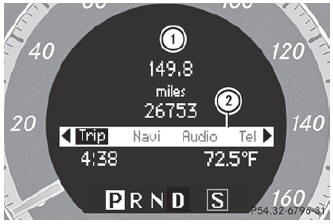
- : Description field
- ; Menu bar
- To show menu bar 2: press the
 or
or
 button on the steering wheel.
button on the steering wheel.
 Right control panel
Right control panel
Back button
...
See also:
Fuse box in the cargo compartment
Open the tailgate.
To open: lift up trunk floor 2 ().
Remove stowage compartment 1.
Open cover 3 of fuse box downwards.
...
Vehicle Modifications/Alterations
WARNING!
Any modifications or alterations to this vehicle could
seriously affect its roadworthiness and safety and
may lead to a accident resulting in serious injury or
death. ...
Symbols and messages in the main instrument panel
WARNING
The stability system is intended to help
improve driving safety. It supplements, but
can never replace, the driver's judgment
and responsibility when operating the vehicle.
Speed and ...

