 Nissan Rogue: Locking with power door lock switch
Nissan Rogue: Locking with power door lock switch
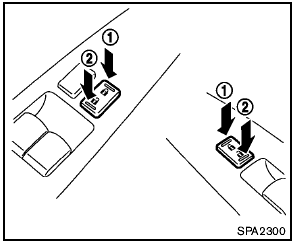
Locking with power door lock switch
Operating the power door lock switch will lock or unlock all the doors. The switches are located on the driver’s and front passenger’s door armrests.
To lock the doors, push the power door lock switch to the lock position 1 with the driver’s or front passenger’s door open, then close the door.
When locking the door this way, be sure not to leave the key inside the vehicle.
To unlock the doors, push the power door lock switch to the unlock position 2 .
Lockout protection
When the power door lock switch (driver or front passenger) is moved to the lock position with the key in the ignition switch or the Intelligent Key in the vehicle and any door open, all doors will lock and unlock automatically.
This function helps to prevent the keys from being accidentally locked inside the vehicle.
 Locking with inside lock knob
Locking with inside lock knob
Locking with inside lock knob
To lock the door without the key, move the inside
lock knob to the lock position 1 then close the
door.
To unlock, move the inside lock knob to the
unlock posit ...
 Automatic door locks
Automatic door locks
- All doors lock automatically when the vehicle
speed reaches 15 MPH (24 km/h).
- All doors unlock automatically when the
ignition switch is placed in the OFF position.
The automatic unlock func ...
See also:
RSE menus
IntroductionSettings in the RSE menus can be made
from
the front center console control panel or by
using the remote control in the rear seat. A
source for one of the rear screens can be activ ...
Front seats
Manual seat
1 Seat position adjustment
lever
2 Seatback angle adjustment
lever
3 Vertical height adjustment
lever (driver’s side only)
Power seat (driver’s side only)
1 Seat position a ...
