 Volvo XC60: Information displays
Volvo XC60: Information displays
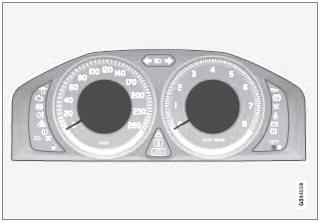
Information displays in the instrument panel
The information displays show information on some of the vehicle's functions, such as cruise control, the trip computer and messages. The information is shown with text and symbols.
More detailed information can be found in the descriptions of the functions that use the information displays.
 Instrument overview
Instrument overview
Instrument overview
1 Menus and messages, turn signals, high/low beams, trip
computer
2 Cruise control
3 Horn, airbag
4 Main instrument
panel
5 Audio system/Bluetooth
hands-free
cont ...
 Gauges
Gauges
Gauges in the instrument panel
1 Speedometer.
2 Fuel gauge. Please note that the fuel level
indicator in the gauge moves from right to
left as the amount of fuel in the tank
decreases. The a ...
See also:
Inspection and maintenance following rough road operation
After operating the vehicle in rough road conditions, be sure to perform the
following inspection and maintenance procedures:
● Check that the vehicle has not been damaged by rocks, gravel, ...
Voice
- Command list: View the categories and the
acceptable voice commands.
Select an Information button to view
alternative function commands.
- Voicetags: View the categories. Select a
category to m ...
Stopping the vehicle
1. Safely move the vehicle off the road and
away from traffic.
2. Turn on the hazard warning flashers.
3. Park on a level surface and apply the parking
brake. Move the selector lever to the P
...
