 Volvo XC60: INFO—displaying additional information
Volvo XC60: INFO—displaying additional information
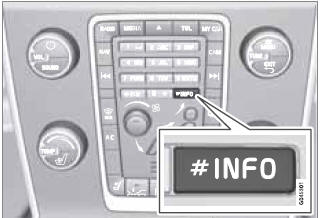
In certain cases, more information may be available (about a radio station, song, artist, etc.) than is currently displayed on the screen.
Press the INFO button to display all of the available information.
 FAV—storing a shortcut
FAV—storing a shortcut
The FAV button can be used to store frequently
used functions, making it possible to start the
stored function by simply pressing FAV. One
favorite (for example, Equalizer) can be programmed
...
 Basic sound settings
Basic sound settings
Press SOUND to display the basic sound setting
menu (Bass, Treble, etc). Continue pressing
SOUND or OK/MENU to display the other
setting alternatives.
Adjust the setting by turning TUNE and sav ...
See also:
TTY Users
OnStar has the ability to communicate to the deaf, hard&-ofhearing, or speech&-impaired
customers while in the vehicle. The available dealer&-installed TTY system can provide
in-vehicl ...
Before changing a fuse
Park the vehicle and apply the parking brake.
Switch off all electrical consumers.
Remove the SmartKey from the ignition lock.
The fuses are located in various fuse boxes:
fuse box on th ...
Traction Downhill
Shift the transmission into a low gear and the transfer
case to 4WD LOW range. Let the vehicle go slowly down
the hill with all four wheels turning against engine
compression drag. This will per ...
