 Nissan Rogue: Headlight beam select
Nissan Rogue: Headlight beam select
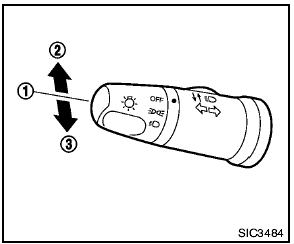
Headlight beam select
1 To select the low beam, put the lever in the neutral position as shown.
2 To select the high beam, push the lever forward
while the switch is in the  position. Pull it back
to select the low beam.
position. Pull it back
to select the low beam.
3 Pulling the lever toward you will flash the headlight high beam even when the headlight switch is in the OFF position.
 Lighting
Lighting
1 Turn the switch to the position:
The front park, side marker, tail, license plate and
instrument lights will come on.
2 Turn the switch to the position:
Headlights will come on and all the ...
 Battery saver system
Battery saver system
- When the headlight switch is in the
or
position while the ignition switch is in
the ON position, the lights will automatically
turn off 5 minutes after the ignition switch
has been turned ...
See also:
Filling the washer reservoir
The washer fluid reservoir supplies fluid to the
front and rear washer systems.
A good quality washer fluid should be used to fill
the washer reservoir. The fluid level should be
checked mor ...
Operating the XM Radio
To listen to XM radio, turn the
ignition switch to the ACCESSORY
(I) or the ON (II) position. Push the
button to turn on the audio
system, and press the ‘‘XM’’ button.
Adjust the vol ...
Symbols in the main instrument panel
Warning symbols
A Canadian models
Indicator symbols
A Canadian models
Other information symbols
Information symbols in the center console display
Information symbols in the ceili ...
