 Nissan Rogue: Folding front passengerŌĆÖs seat (if so equipped)
Nissan Rogue: Folding front passengerŌĆÖs seat (if so equipped)
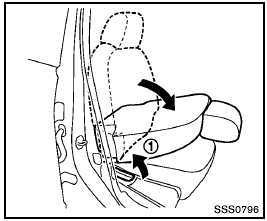
Folding front passengerŌĆÖs seat (if so
equipped)
The front passengerŌĆÖs seatback can be folded down. Some long objects may be loaded in the vehicle when the rear seats are also folded down. (See ŌĆ£Rear seatsŌĆØ later in this section for folding rear seats.) To fold the front passengerŌĆÖs seatback, pull the reclining lever all the way 1 .
When returning the front passengerŌĆÖs seatback to a seating position, lift it up to an upright position. Pull the reclining lever and lean the seatback to a proper seating position. (See ŌĆ£Front manual seat adjustmentŌĆØ earlier in this section.)
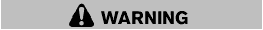
- If you fold the front passengerŌĆÖs seatback down to carry longer objects, be sure this cargo is properly secured and not near an air bag. In a crash, an inflating air bag might force that object toward a person.
This could cause severe injury or even death. Secure objects away from the area in which an air bag would inflate. See ŌĆ£Precautions on Supplemental Restraint SystemŌĆØ later in this section.
- Never allow anyone to ride in the cargo area or on the front passengerŌĆÖs seat when it is in the folddown position. Use of these areas by passengers could result in serious injury in an accident or sudden stop.
 Front power seat adjustment
Front power seat adjustment
Operating tips:
- The seat motor has an auto-reset overload
protection circuit. If the motor stops during
operation, wait for a while, then reactivate
the switch.
- Do not operate the power se ...
 Rear seats
Rear seats
Folding
Before folding the rear seats:
- Secure the seat belts on the seat belt hooks
on the side wall. (See ŌĆ£Seat belt hooksŌĆØ later
in this section.)
- Release the connector tongue of t ...
See also:
Easy Exit Seat ŌĆö If Equipped
This feature provides automatic driver seat positioning to
enhance driver mobility when entering and exiting the
vehicle. To make your selection, press and release the
SELECT button until ŌĆ£OnŌ ...
Symbols and messages in the display
When City SafetyŌäó automatically applies the
brakes, one or more of the symbols in the main
instrument panel may illuminate and its associated
message will be displayed.
A text message can be ...
Surround camera system
The camera home page is accessed from the
Home menu screen. If Cameras has not been
set as a short cut, touch Extra features to
display the list.
With the engine running, the surround camera
syst ...
