 Subaru Forester: Erasing HomeLinkÂź button memory
Subaru Forester: Erasing HomeLinkÂź button memory
NOTE
- Performing this procedure erases
the memory of all the preprogrammed
buttons simultaneously. The memory
of individual buttons cannot be erased.
- It is recommended that upon the sale of the vehicle, the memory of all programmed HomeLinkÂź buttons be erased for security purposes.
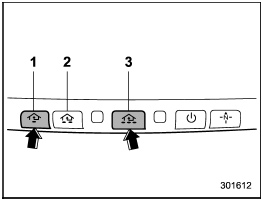
1) HomeLinkÂź button 1
2) HomeLinkÂź button 2
3) HomeLinkÂź button 3
1. Press and hold the two outer buttons (button 1 and button 3) until the indicator light begins to flash (after approximately 20 seconds).
2. Release both buttons.
 Reprogramming a single HomeLinkÂź button
Reprogramming a single HomeLinkÂź button
1. Press and hold the HomeLinkÂź button
you wish to reprogram. DO NOT release
the button until step 4 has been completed.
2. When the HomeLinkÂź indicator light
begins to flash slowly (after ap ...
 In case a problem occurs
In case a problem occurs
If you cannot activate a device using the
corresponding HomeLinkÂź button after
programming, contact HomeLinkÂź at
www.homelink.com or call 1-800-355-
3515 for assistance. ...
See also:
Traction Control System (TCS)/StabiliTrakÂź Light
The StabiliTrak system or the Traction Control System (TCS) indicator/warning
light comes on briefly when the engine is started. If the light does not come on,
have the vehicle serviced by your ...
Visual indicator
The audio systemâs display gives an overview
of the vehicleâs position in relation to a
detected object.
The marked sectors in the display indicate that
one or more of the sensors has detec ...
Instrument panel,touch screen and audio system
Do not use upholstery cleaner
on
electrical equipment such as fascia
switches.
When cleaning around electrical
equipment such as switches, ensure
that fluids do not leak into any gaps
around ...
