 Mercedes-Benz GLK-Class: Accepting a call
Mercedes-Benz GLK-Class: Accepting a call
If someone calls you when you are in the Tel menu, a display message appears in the multifunction display, for example:
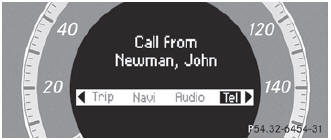
Press the  button on the steering
wheel to accept an incoming call.
button on the steering
wheel to accept an incoming call.
If you are not in the Tel menu, you can still accept a call.
 Introduction
Introduction
You can establish a Bluetooth® connection to the audio system or to COMAND (see
the separate operating instructions).
WARNING
A driver's attention to the road must always be his/her prim ...
 Rejecting or ending a call
Rejecting or ending a call
Press the button on the steering
wheel.
If you are not in the Tel menu, you can still reject or end a call. ...
See also:
Replacement sensor
Should the sensor require replacing, it should
be carried out by a Dealer/Authorised Repairer.
A replacement sensor must be fitted to a
running wheel in order to be recognised by the
system. The v ...
Driver’s Power Seat — If Equipped
The power seat switch is located on the outboard side of
the seat near the floor. Use this switch to move the seat up
or down, forward or rearward or to tilt the seat.
Power Seat Switch
Adjust ...
Indicator, information, and warning symbols
Indicator and warning symbols
1 High beam and turn signal indicators
2 Indicator and warning symbols
3 Information symbols
4 Indicator and warning symbols ...
