 Mercedes-Benz GLK-Class: General information
Mercedes-Benz GLK-Class: General information
The program selector button allows you to choose between different driving characteristics.
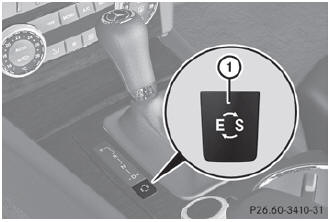
Program selector button

![]() For further information on the automatic drive program, see ().
For further information on the automatic drive program, see ().
- Press program selector button : repeatedly until the letter for the desired gearshift program appears in the multifunction display.
 Automatic drive program
Automatic drive program
Drive program E is characterized by the following:
optimal fuel consumption resulting from the automatic transmission shifting
up sooner
the vehicle pulling away more gently in forward and re ...
See also:
Voicetags
Voicetags enable the user to personalise the
Voice system so that a single name can be used
to call-up a navigation destination, telephone
number or radio channel.
To add a Voicetag:
1. Briefly p ...
Passenger Sensing System
United States
Canada
The passenger sensing system will turn off the right front passenger frontal
airbag under certain conditions. The driver airbag, seat&-mounted side impact airbags,
a ...
XM Categories
XM stations are organized in categories.
To customize which XM categories are used and displayed in the system, see “Adding
or Removing XM Categories” following. ...

