 Mercedes-Benz GLK-Class: Removing/installing the headlamp cover
Mercedes-Benz GLK-Class: Removing/installing the headlamp cover
You must remove the headlamp cover in the engine compartment before you can replace the bulbs in the headlamp.
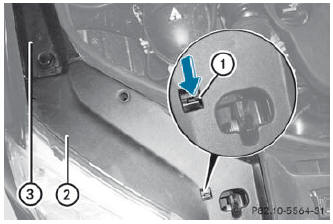
- To remove: press retaining clip 1 in the direction of the arrow.
- Pull cover 2 forward underneath cover 3 and remove.
- To install: slide cover 2 under cover 3. Connect the two covers by inserting the tongue into the groove.
- Press cover 2 until retaining clip 1 engages.
 Removing/attaching the washer fluid reservoir
Removing/attaching the washer fluid reservoir
You must remove the washer fluid reservoir from the engine compartment before
you can replace the bulbs in the left-hand headlamp.
To detach: turn catch 2 counterclockwise.
Swing washer flui ...
See also:
Interior lights
When leaving your vehicle, make sure the
lights are turned off to avoid battery
discharge. ...
To close the moonroof
Push the switch to the “CLOSE” side then
quickly release it to close the moonroof.
The moonroof will stop at a position 8 in
(20 cm) away from the fully closed
position. Push the switch aga ...
Front airbag deployment
• The front airbags are designed to deploy
during certain frontal or front-angular collisions,
impacts, or decelerations, depending
on the crash severity, angle, speed and
object impacted. T ...

