 GMC Terrain: DIC Buttons
GMC Terrain: DIC Buttons
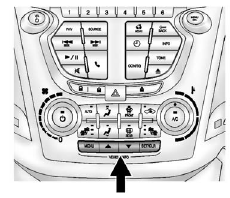
MENU: Press this button to get to the Trip/Fuel Menu and the Vehicle Information Menu.
 : Use these buttons to scroll through
the items in each menu. A small marker will move along the page as you scroll through
the items. This shows where each page is in the menu.
: Use these buttons to scroll through
the items in each menu. A small marker will move along the page as you scroll through
the items. This shows where each page is in the menu.
SET/CLR (Set/Clear): Use this button to set or clear the menu item when it is displayed.
 DIC Operation and Displays
DIC Operation and Displays
Use the DIC buttons located in the center of the instrument panel to access different
displays. The DIC displays trip, fuel, vehicle system information, and warning messages.
It also shows the shi ...
 Trip/Fuel Menu Items
Trip/Fuel Menu Items
Press the MENU button until Trip/ Fuel Information Menu is displayed. Then press
to scroll through the following menu
items:
○ Trip 1
○ Trip 2
○ Fuel Range
○ Average Fu ...
See also:
Displaying the device status
Select “Bluetooth info” using .
● Displaying the device name
Select “Device Name” using .
● Displaying the device address
Select “Device Address” using . ...
When there is an upward slope at the back
1) 3 feet (1 m)
The distance on the screen looks farther
than the actual distance. ...
Active Yaw Control (AYC)
This function helps maintain directional stability,
for example when cornering, by braking
one or more of the wheels if the vehicle shows
a tendency to skid or slide laterally.
This is one of D ...
