 Nissan Rogue: Control buttons
Nissan Rogue: Control buttons
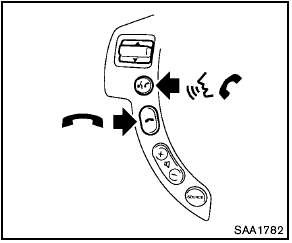
Control buttons
The control buttons for the BluetoothÂź Hands- Free Phone System are located on the steering wheel.
 PHONE SEND
PHONE SEND
Push the  button to initiate a VR
session or
answer an incoming call.
button to initiate a VR
session or
answer an incoming call.
You can also use the  button to
interrupt
system feedback and give a command at once.
button to
interrupt
system feedback and give a command at once.
 PHONE END
PHONE END
While the voice recognition system is active,
push the  button to go back one
step. Push
and hold the
button to go back one
step. Push
and hold the  button for 5 seconds
to quit
the voice recognition system at any time.
button for 5 seconds
to quit
the voice recognition system at any time.
 Manual command selection
Manual command selection
Commands can be selected manually. While the
commands are displayed on the audio screen,
select a command by operating the audio tuning
switch, and then push the switch.
Once a
command is m ...
 Getting started
Getting started
The following procedures will help you get
started using the BluetoothÂź Hands-Free Phone
System with NISSAN Voice Recognition. For
additional command options, refer to âList of
voice comman ...
See also:
Off-road driving
When driving your vehicle off-road, please observe the following precautions
to ensure your driving enjoyment and to help prevent the
closure of areas to off-road vehicles.
● Drive your veh ...
Front Seat â Manual Recline
To recline the seatback, lean forward slightly and lift the
lever. Then lean back to the position desired and release
the lever. To return the seatback to its normal upright
position, lean forwa ...
Ambient lighting (if equipped)
Illuminates footwells, cupholders,
the console bin and the console tray
with a choice of several colors. The
ambient lighting control switch is
located on the floor console.
âą To activate, pr ...
