 GMC Terrain: Taillamps, Turn Signal, Sidemarker, Stoplamps, and Back-Up Lamps
GMC Terrain: Taillamps, Turn Signal, Sidemarker, Stoplamps, and Back-Up Lamps
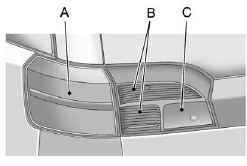
A. Stop/Tail/Turn Signal/ Sidemarker Lamp
B. Auxiliary Taillamp
C. Back-up Lamp
 Fog Lamps
Fog Lamps
To replace one of these bulbs:
1. Locate the fog lamp assembly under the front facia.
2. Disconnect the bulb socket from the electrical connector, turn, and pull out
the bulb assembly.
3. Remov ...
 Stop/Tail/Turn Signal/ Sidemarker Lamp
Stop/Tail/Turn Signal/ Sidemarker Lamp
To replace one of these lamps:
1. Open the liftgate. See Liftgate on page 2‑9.
2. Remove the two screw covers from the taillamp assembly.
3. Remove the two screws securing the taillamp asse ...
See also:
Dual view video operation
When the video programme begins play, a root
menu with information about the video
programme and its content will be displayed on
screen.
Note: Information and style may vary due to
differing vid ...
Sunroof
(If installed)
Sun Shade
Your HYUNDAI is equipped with a sliding sunshade
which you can manually adjust to let in
light with the sunroof closed, or to block sunlight.
WARNING:
Never adjust ...
Storing a Flat or Spare Tire and Tools
WARNING
Storing a jack, a tire, or other equipment in the passenger compartment of the
vehicle could cause injury. In a sudden stop or collision, loose equipment could
strike someone. Store all t ...
