 GMC Terrain: Auxiliary Taillamp
GMC Terrain: Auxiliary Taillamp
To replace one of these lamps:
1. Open the liftgate. See Liftgate on page 2‑9.
2. Remove the interior trim access panel.
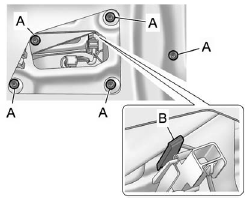
A. Attachment Nuts
B. Retaining Hook
3. Remove the five attachment nuts (A) securing the taillamp assembly to the
liftgate.
4. Disengage the retaining hook (B) and pull the taillamp assembly out of the vehicle
liftgate.
5. Disconnect the lamp wiring harness.
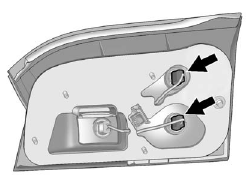
6. Turn the bulb socket counterclockwise and pull it out.
7. Pull the bulb straight out of the socket.
8. Install the new bulb.
9. Push the bulb socket in and turn it clockwise.
10. Reverse Steps 2 through 5 to reinstall lamp assembly.
 Stop/Tail/Turn Signal/ Sidemarker Lamp
Stop/Tail/Turn Signal/ Sidemarker Lamp
To replace one of these lamps:
1. Open the liftgate. See Liftgate on page 2‑9.
2. Remove the two screw covers from the taillamp assembly.
3. Remove the two screws securing the taillamp asse ...
 Back–Up Lamp
Back–Up Lamp
Removal of the lamp assembly is not required to replace the back-up lamp bulb.
To replace one of these lamps:
1. Open the liftgate. See Liftgate on page 2‑9.
2. Remove the interior trim acces ...
See also:
Steering Wheel Audio Controls
The remote sound system controls are located on the rear
surface of the steering wheel. Reach behind the wheel to
access the switches.
Remote Sound System Controls (Back View Of Steering Wheel) ...
Airbag deployment effects
When an airbag inflates, a
fine
powder is released. This is normal
and not an indication of a malfunction.
The powder may cause irritation to the
skin and should be thoroughly flushed
from eye ...
Lap/Shoulder Belt Untwisting Procedure
Use the following procedure to untwist a twisted lap/
shoulder belt.
1. Position the latch plate as close as possible to the
anchor point.
2. At about 6 to 12 in (15 to 30 cm) above the latch pl ...
