 GMC Terrain: Stop/Tail/Turn Signal/ Sidemarker Lamp
GMC Terrain: Stop/Tail/Turn Signal/ Sidemarker Lamp
To replace one of these lamps:
1. Open the liftgate. See Liftgate on page 2‑9.
2. Remove the two screw covers from the taillamp assembly.
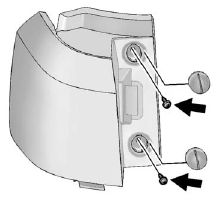
3. Remove the two screws securing the taillamp assembly.
4. Pull the taillamp assembly out of the vehicle body.
5. Disconnect the lamp wiring harness.
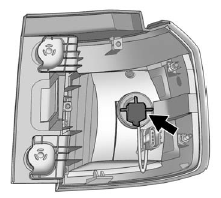
6. Turn the bulb socket counterclockwise and pull it out.
7. Pull the bulb straight out of the socket.
8. Install the new bulb.
9. Push the bulb socket in and turn it clockwise.
10. Reverse Steps 2 through 5 to reinstall the lamp assembly.
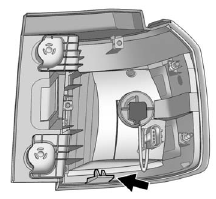
11. Verify that the taillamp assembly tab, located at the bottom of the taillamp assembly, is aligned to the facia bracket before securing with screws.
 Taillamps, Turn Signal, Sidemarker, Stoplamps, and Back-Up Lamps
Taillamps, Turn Signal, Sidemarker, Stoplamps, and Back-Up Lamps
A. Stop/Tail/Turn Signal/ Sidemarker Lamp
B. Auxiliary Taillamp
C. Back-up Lamp ...
 Auxiliary Taillamp
Auxiliary Taillamp
To replace one of these lamps:
1. Open the liftgate. See Liftgate on page 2‑9.
2. Remove the interior trim access panel.
A. Attachment Nuts
B. Retaining Hook
3. Remove the five attachment ...
See also:
Lap/Shoulder Belt
The lap/shoulder belt goes over
your shoulder, across your chest,
and across your hips.
To fasten the belt, insert the latch
plate into the buckle, then tug on the
belt to make sure the buckl ...
Safety precautions
- For safety reasons, avoid operating
the cell phone while driving.
- Do not make a phone call while
driving. When you have an incoming
call, stop the vehicle in a
safe location before ta ...
Most common factors contributing to vehicle corrosion
- The accumulation of moisture-retaining dirt
and debris in body panel sections, cavities,
and other areas.
- Damage to paint and other protective coatings
caused by gravel and stone chips or
...
