 GMC Terrain: Back–Up Lamp
GMC Terrain: Back–Up Lamp
Removal of the lamp assembly is not required to replace the back-up lamp bulb.
To replace one of these lamps:
1. Open the liftgate. See Liftgate on page 2‑9.
2. Remove the interior trim access panel.
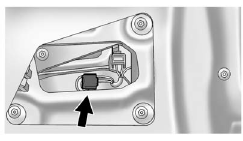
3. Turn the bulb socket counterclockwise and pull it out.
4. Pull the bulb straight out of the socket.
5. Install the new bulb.
6. Push the bulb socket in and turn it clockwise.
7. Reinstall the interior trim access panel.
 Auxiliary Taillamp
Auxiliary Taillamp
To replace one of these lamps:
1. Open the liftgate. See Liftgate on page 2‑9.
2. Remove the interior trim access panel.
A. Attachment Nuts
B. Retaining Hook
3. Remove the five attachment ...
 License Plate Lamp
License Plate Lamp
To replace one of these bulbs:
1. Open the liftgate partway. See Liftgate on page 2‑9.
Passenger Side Shown, Driver Side Similar
2. Push the left end of the lamp assembly toward the right.
...
See also:
How To Disengage The Automatic Locking Mode
Unbuckle the combination lap/shoulder belt and allow it
to retract completely to disengage the Automatic Locking
Mode and activate the vehicle sensitive (emergency)
locking mode.
WARNING!
• ...
Hands-Free Calling
1. Push System responds: “OnStar
ready.”
2. Say “Dial.” System responds: “Please say the name or number to call.”
3. Say the entire number without pausing, including a “1” and the ...
What to Add
Use only new DOT 3 brake fluid from a sealed container. See Recommended Fluids
and Lubricants on page 11‑12.
Always clean the brake fluid reservoir cap and the area around the cap before
re ...
