 Jeep Liberty: Tilt/Telescoping Steering Column
Jeep Liberty: Tilt/Telescoping Steering Column
This feature allows you to tilt the steering column upward or downward. It also allows you to lengthen or shorten the steering column. The tilt/telescoping lever is located below the steering wheel at the end of the steering column.
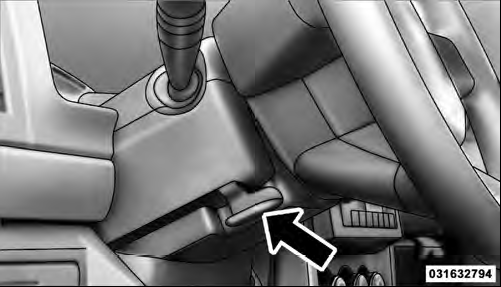
Tilt/Telescoping Lever
To unlock the steering column, pull the lever downward.
To tilt the steering column, move the steering wheel upward or downward as desired. To lengthen or shorten the steering column, pull the steering wheel outward or push it inward as desired. To lock the steering column in position, push the lever upward until fully engaged.
WARNING!
Do not adjust the steering column while driving.
Adjusting the steering column while driving or driving with the steering column unlocked, could cause the driver to lose control of the vehicle. Be sure the steering column is locked before driving your vehicle.
Failure to follow this warning may result in serious injury or death.
 Tilt Steering Column
Tilt Steering Column
This feature allows you to tilt the steering column
upward or downward. The tilt control handle is located
below the steering wheel at the end of the steering
column.
Tilt Steering Control Ha ...
 Electronic Speed Control — If Equipped
Electronic Speed Control — If Equipped
When engaged, the Electronic Speed Control takes over
accelerator operations at speeds greater than 25 mph
(40 km/h).
The Electronic Speed Control buttons are located on the
right side of the s ...
See also:
Text Data Display Function
Each time you press the TITLE
button the display mode switches
between the album name, the song
name, the artist name, or name off
(which turns off the text display).
The display shows up to ...
Turbo models
Turbo models
1) Power steering fluid reservoir
2) Differential gear oil level gauge (AT)
3) Clutch fluid reservoir
4) Automatic transmission fluid level gauge
5) Brake fluid reservoir
6) ...
Mist Feature
Push downward on the windshield wiper/washer control
lever to activate a single wipe cycle to clear the
windshield of road mist or spray from a passing vehicle.
The wipers will continue to operat ...
