 Jeep Liberty: Tilt Steering Column
Jeep Liberty: Tilt Steering Column
This feature allows you to tilt the steering column upward or downward. The tilt control handle is located below the steering wheel at the end of the steering column.
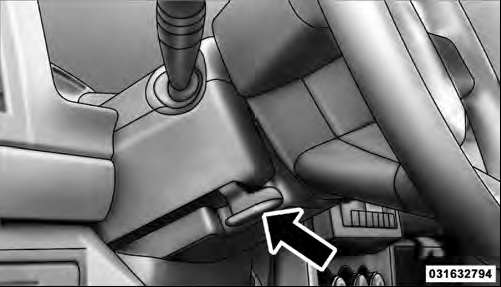
Tilt Steering Control Handle
To unlock the steering column, push the control handle downward. To tilt the steering column, move the steering wheel upward or downward as desired. To lock the steering column in position, pull the control handle upward until it is fully engaged.
WARNING!
Do not adjust the steering column while driving.
Adjusting the steering column while driving or driving with the steering column unlocked, could cause the driver to lose control of the vehicle. Be sure the steering column is locked before driving your vehicle.
Failure to follow this warning may result in serious injury or death.
 Headlights With Wipers (Available With Automatic Headlights Only)
Headlights With Wipers (Available With Automatic Headlights Only)
When this feature is active, the headlights will turn on
approximately 10 seconds after the wipers are turned on
if the multifunction lever (on the left side of the steering
column) is placed in ...
 Tilt/Telescoping Steering Column
Tilt/Telescoping Steering Column
This feature allows you to tilt the steering column
upward or downward. It also allows you to lengthen or
shorten the steering column. The tilt/telescoping lever is
located below the steering wh ...
See also:
Settings - options
- If the Link DAB setting is switched on and
the signal strength for a channel falls below
an acceptable level, the audio unit will
automatically search other available
ensembles for a channel wit ...
Passenger compartment filter
Replace the cabin air filter with a new one at
the recommended intervals. Please refer to
your Warranty and Service Records Information
booklet, or consult a trained and qualified
Volvo servic ...
Important Safety Precautions
You’ll find many safety
recommendations throughout this
section, and throughout this manual.
The recommendations on this page
are the ones we consider to be the
most important. ...
