 Nissan Rogue: RearView monitor (if so equipped)
Nissan Rogue: RearView monitor (if so equipped)
When the selector lever is shifted into the R (Reverse) position, the monitor display shows the view to the rear of the vehicle.
The system is designed as an aid to the driver in detecting large stationary objects to help avoid damaging the vehicle. The system will not detect small objects below the bumper and may not detect objects close to the bumper or on the ground.
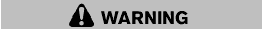
- The rear view camera is a convenience but it is not a substitute for proper backing up. Always turn and check that it is safe to do so before backing up. Always back up slowly.
- Objects viewed in the RearView Monitor differ from actual distance because a wide-angle lens is used.
Objects in the RearView Monitor will appear visually opposite than when viewed in the rear view and outside mirrors.
- Make sure that the lift gate is securely closed when backing up.
- Underneath the bumper and the corner areas of the bumper cannot be viewed on the RearView Monitor because of its monitoring range limitation.
- Do not put anything on the rear view camera.
- When washing the vehicle with high-pressure water, be sure not to spray it around the camera. Otherwise, water may enter the camera unit causing water condensation on the lens, a malfunction, fire or an electric shock.
- Do not strike the camera. It is a precision instrument. Otherwise, it may malfunction or cause damage resulting in a fire or an electric shock.
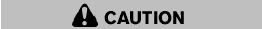
Do not scratch the camera lens when cleaning dirt or snow from the lens.
- How to read the displayed lines
- Difference between predicted and actual distances
- How to adjust the screen (if so equipped)
- Operating tips
 How to use the setup button
How to use the setup button
When the SETUP button is pushed, the Setup
screen will appear on the display. You can select
and/or adjust several functions, features and
modes that are available for your vehicle.
Audio s ...
 How to read the displayed lines
How to read the displayed lines
Guiding lines which indicate the vehicle width
and distances to objects with reference to the
bumper line A are displayed on the monitor.
Distance guide lines:
Indicate distances from the vehi ...
See also:
Overview
The on-board computer is activated as soon as you turn the SmartKey to position
1 in the ignition lock.
You can control the multifunction display and the settings in the on-board computer
using t ...
Wheels
Wash the wheels when washing the vehicle to
maintain their appearance.
- Clean the inner side of the wheels when the
wheel is changed or the underside of the
vehicle is washed.
- Inspect wheel ...
Preparing to start your vehicle
WARNING: Extended idling at high engine speeds can produce
very high temperatures in the engine and exhaust system,
creating the risk of fire or other damage.
WARNING: Do not park, idle, or drive ...
