 Nissan Rogue: How to read the displayed lines
Nissan Rogue: How to read the displayed lines
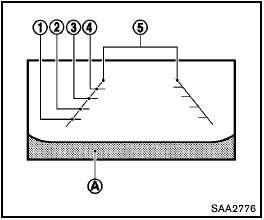
Guiding lines which indicate the vehicle width and distances to objects with reference to the bumper line A are displayed on the monitor.
Distance guide lines:
Indicate distances from the vehicle body.
- Red line 1 : approx. 1.5 ft (0.5 m)
- Yellow line 2 : approx. 3 ft (1 m)
- Green line 3 : approx. 7 ft (2 m)
- Green line 4 : approx. 10 ft (3 m)
Vehicle width guide lines 5 :
Indicate the vehicle width when backing up.
 RearView monitor (if so equipped)
RearView monitor (if so equipped)
When the selector lever is shifted into the R
(Reverse) position, the monitor display shows
the view to the rear of the vehicle.
The system is designed as an aid to the driver in
detecting larg ...
 Difference between predicted and actual distances
Difference between predicted and actual distances
The distance guide line and the vehicle width
guide line should be used as a reference only
when the vehicle is on a level, paved surface.
The distance viewed on the monitor is for
reference on ...
See also:
General information
Occupant Weight Sensor (OWS) indicator light ...
How can my vehicle fail OBD II emission inspection?
Your vehicle can fail OBD II emission inspection
for any of the following reasons.
• If your Check Engine (MIL) light is lit, your
vehicle may fail inspection.
• If your vehicle's Check Engi ...
Operation
Voice commands can be used to operate the Uconnect™
Phone and to navigate through the Uconnect™ Phone
menu structure. Voice commands are required after most
Uconnect™ Phone prompts. You wi ...
