 GMC Terrain: Parking Brake
GMC Terrain: Parking Brake
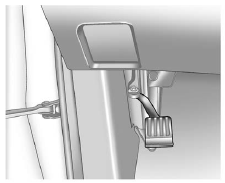
To set the parking brake, hold the regular brake pedal down, then push the parking brake pedal down.
If the ignition is on, the brake system warning light will come on. See Brake System Warning Light on page 5‑16.
To release the parking brake, hold the regular brake pedal down, then push down momentarily on the parking brake pedal until you feel the pedal release. Slowly pull your foot up off the park brake pedal.
 Climate Controls
Climate Controls
The vehicle's heating, cooling, defrosting, and ventilation can be controlled
with these systems.
Climate Control System
A. Fan Control
B. Air Delivery Mode Controls
C. Temperature Control ...
 Transmission
Transmission
...
See also:
Compatible formats
The media player can play a number of different
types of files and disc formats, and is compatible
with the formats listed in the following
table.
NOTE
Dual format (double-sided discs) such as ...
Push starting
Do not attempt to start the engine by pushing.
Continuously Variable Transmission
(CVT) models cannot be push-started
or tow-started. Attempting to do so may
cause transmission damage. ...
Windshield wiper/washer switch
A : Wiper speed control:
· MIST – Single wipe.
· OFF – Off.
· INT – Intermittent wipe.
· LO – Low wiper speed.
· HI – High wiper speed.
B : Intermittent wipe time adjustme ...
