 Volvo XC60: Compatible formats
Volvo XC60: Compatible formats
The media player can play a number of different types of files and disc formats, and is compatible with the formats listed in the following table.
NOTE
Dual format (double-sided discs) such as
DVD Plus or CD-DVD are thicker than normal
discs and may not play in your infotainment
system.
If a disc containing both CDDA and MP3
tracks is played, all MP3 tracks will be
ignored.
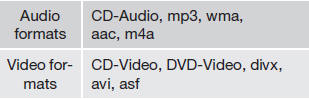
 Screen settings
Screen settings
Screen settings can be made (when the vehicle
is not moving) for:
• Brightness
• Contrast
1. PressOK/MENU and choose Image
settings and confirm by pressing OK/
MENU.
2. Turn TUNE to the ...
 AUX/USB sockets
AUX/USB sockets
...
See also:
Adjusting the settings
■ Adjusting the temperature setting
Press “∧” on to increase
the temperature and “∨” to
decrease the temperature.
The air conditioning system switches between indi ...
Manual Liftgate
To unlock the liftgate, press the power door lock switch or press " on the Remote
Keyless Entry (RKE) transmitter twice. See Remote Keyless Entry (RKE) System Operation
on page 2‑3. To ...
Airbag System
The vehicle has the following airbags:
○ A frontal airbag for the driver.
○ A frontal airbag for the right front passenger.
○ A seat-mounted side impact airbag for the driver.
&# ...
