 Hyundai Tucson: Windshield wiper/washer switch
Hyundai Tucson: Windshield wiper/washer switch
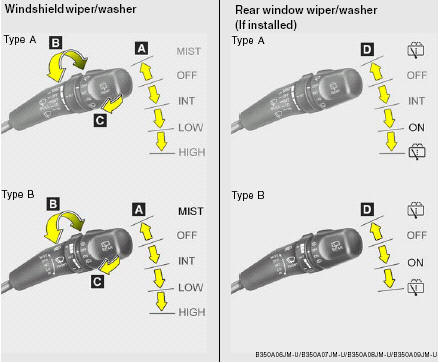
A : Wiper speed control:
┬╖ MIST тАУ Single wipe.
┬╖ OFF тАУ Off.
┬╖ INT тАУ Intermittent wipe.
┬╖ LO тАУ Low wiper speed.
┬╖ HI тАУ High wiper speed.
B : Intermittent wipe time adjustment.
C : Wash with brief wipes.
D : Rear wiper/washer control:
┬╖  тАУ Spraying washer fluid.
┬╖ OFF тАУ Off.
┬╖ INT тАУ Intermittent wipe (If installed).
┬╖ ON тАУ Continuous wipe.
┬╖
тАУ Spraying washer fluid.
┬╖ OFF тАУ Off.
┬╖ INT тАУ Intermittent wipe (If installed).
┬╖ ON тАУ Continuous wipe.
┬╖  тАУ Wash with brief wipe.
тАУ Wash with brief wipe.
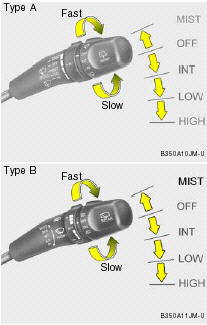
Operates as follows when the ignition switch is turned ON.
MIST : For a single wiping cycle, push the lever upward and release it with the lever in the OFF position. The wipers will operate continuously if the lever is pushed upward and held. OFF : Wiper is not in operation. INT : Wiper operates intermittently at the same wiping intervals. Use this mode in a light rain or mist. To vary the speed setting, turn the speed control knob. LO : Normal wiper speed. HI : Fast wiper speed.
NOTE: To prevent damage to the wiper system, do not attempt to wipe away heavy accumulations of snow or ice. Accumulated snow and ice should be removed manually. If there is only a light layer of snow or ice, operate the heater in the defrost mode to melt the snow or ice before using the wiper or activate the windshield wiper blade deicer.(If installed)
Windshield Washer Operation

To use the windshield washer, pull the wiper/ washer lever toward the steering wheel.
When the washer lever is operated, the wipers automatically three passes across the windshield. The washer continues to operate until the lever is released.
NOTE: o Do not operate the washer more than 15 seconds at a time or when the fluid reservoir is empty. o In icy or freezing weather, be sure the wiper blades are not frozen to the glass prior to operating the wipers. o In areas where water freezes in winter, use windshield washer antifreeze.
Mist Wiper Operation
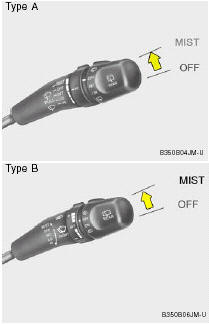
If a single wipe is desired in mist, push the windshield wiper and washer control lever upwards.
Adjustable Intermittent Wiper Operation
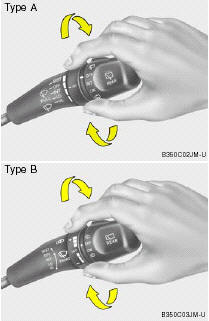
To use the intermittent wiper feature, place the wiper switch in the "INT" position. With the switch in this position, the interval between wipes can be varied from approximately 1 to 18 seconds by turning the interval adjuster barrel.
Rear Window Wiper And Washer (If installed)
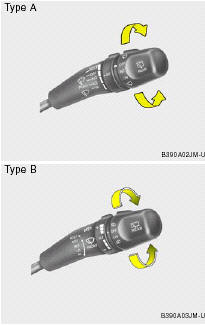
 : The rear window wiper starts to
operate
three times after the washer fluid sprays
onto the rear window.
OFF : Wiper is not in operation.
INT : The interval between wipes operates
every 5 seconds intermittently. (If installed).
ON : The rear window wiper starts to operate
continuously.
: The rear window wiper starts to
operate
three times after the washer fluid sprays
onto the rear window.
OFF : Wiper is not in operation.
INT : The interval between wipes operates
every 5 seconds intermittently. (If installed).
ON : The rear window wiper starts to operate
continuously.
 : The washer fluid will be sprayed onto
the
rear window and the wiper operates
while the rear window wiper barrel is
placed in this position.
: The washer fluid will be sprayed onto
the
rear window and the wiper operates
while the rear window wiper barrel is
placed in this position.
Do not operate the washer continuously for more than 15 seconds or when the fluid reservoir is empty; this could damage the system. Do not operate the wiper when the window is dry; this can result in scratching as well as premature wiper blade wear.
 Multi-function light switch
Multi-function light switch
COMBINATION TURN SIGNAL, HEADLIGHT AND HIGH-BEAM SWITCH
Turn Signal Operation
Pulling down on the lever causes the turn
signals on the left side of the car to blink. Pushing
upwards on the lever ...
 Front fog light switch
Front fog light switch
(If installed)
To turn on the front fog lights, push the switch.
They will light when the headlight switch is in the
second position and the ignition key is in the
"ON" position.
N ...
See also:
Mounting the cargo net
The cargo net is easiest to put in place through
one of the rear doors.
1. Fold out the cargo net and be sure that the
upper hinged rod is straight and locked in
position.
2. Insert one end of ...
Seat belt instructions for Canadian owners (in French)
The following is a French explanation of seat belt instructions
extracted from the seat belt section in this manual.
See the seat belt section for more detailed seat belt instructions in
English. ...
Crash-responsive emergency lighting
The interior lighting is activated automatically if the vehicle is involved in
an accident.
To switch off the crash-responsive emergency lighting: press the hazard warning
lamp button.
or
Lock ...
