 Toyota RAV4: Operating a USB memory
Toyota RAV4: Operating a USB memory
Connecting a USB memory enables you to enjoy music from the vehicle speakers.
■ Connecting a USB memory
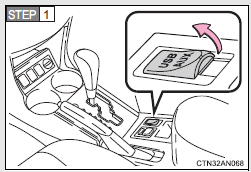
Open the cover and connect a USB memory. Turn on the power of the USB memory if it is not turned on.
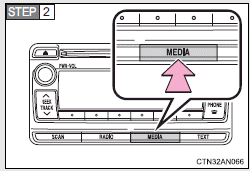
Press  .
.
■ Control panel
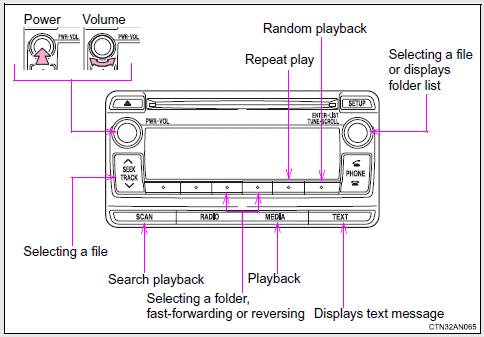
- Selecting a folder
- Scanning a folder
- Selecting files
- Scanning files
- Random playback
- Repeat play
- Switching the display
 About iPod
About iPod
●“Made for iPod” and “Made for iPhone” mean that an electronic accessory
has been designed to connect specifically to iPod, or iPhone,
respectively, and has been certified by the dev ...
 Selecting a folder
Selecting a folder
■ Selecting folders one at a time
To select the desired folder, press
■ Selecting a folder and file from folder list
1 Press .
The folder list will be displayed.
2 Turn and press&n ...
See also:
Important safety notes
The rear view camera is an optical parking aid. It shows the area behind your
vehicle in the COMAND display.
WARNING
Make sure that no persons or animals are in the maneuvering range. Otherwi ...
If your vehicle is stolen
If your vehicle is stolen, you should change the
codes of any non-rolling code device that has
been programmed into HomeLink®. Consult the
Owner’s Manual of each device or call the
manufact ...
Wrecker towing
If you need to have your vehicle towed, contact a professional towing
service or, if you are a member of a roadside assistance program, your
roadside assistance service provider.
It is recommen ...
