 Toyota RAV4: Selecting a folder
Toyota RAV4: Selecting a folder
■ Selecting folders one at a time
To select the desired folder, press
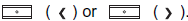
■ Selecting a folder and file from folder list
1 Press  .
.
The folder list will be displayed.
2 Turn and press  to
select a folder and a file.
to
select a folder and a file.
To return to the previous display, press
 (BACK).
(BACK).
■ Returning to the first folder
Press and hold  (< ) until you
hear a beep.
(< ) until you
hear a beep.
 Operating a USB memory
Operating a USB memory
Connecting a USB memory enables you to enjoy music from the
vehicle speakers.
■ Connecting a USB memory
Open the cover and connect a
USB memory.
Turn on the power of the USB
memory if it ...
 Scanning a folder
Scanning a folder
1 Press and hold until you hear
a beep.
The first 10 seconds of the first file in the each folder will be played.
2 When the desired folder is reached, press
again. ...
See also:
Selection of manual mode
With the vehicle either moving or stationary,
move the select lever from the “D”
position to the manual gate then move it to
the “+” end or “−” end of the manual gate
to ...
Wear indicators
1) New tread
2) Worn tread
3) Tread wear indicator
Each tire incorporates a tread wear
indicator, which becomes visible when
the depth of the tread grooves decreases
to 0.063 in (1.6 mm). ...
Switching on the ignition
To turn on the ignition without starting the
engine:
- Do not depress the brake/clutch pedal,
- Press the START/STOP button and hold
until the warning lamps illuminate, then
release the button.
...
