 GMC Terrain: Headlamps, Front Turn Signal, Sidemarker, and Parking Lamps
GMC Terrain: Headlamps, Front Turn Signal, Sidemarker, and Parking Lamps
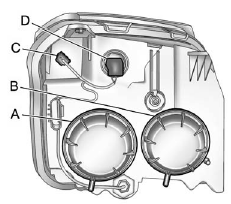
A. Low-Beam Headlamp
B. High-Beam Headlamp
C. Sidemarker Lamp
D. Park/Turn Signal Lamp
To replace one of these bulbs:
1. Turn the tire to reach the access port cap located in the front of wheel well cover.
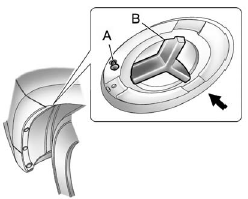
A. Screw
B. Access Port Cap
2. Remove the screw (A) and turn the access port cap (B) counterclockwise to remove.
3. If replacing a headlamp bulb, remove the dust cover cap from the back of the headlamp housing by turning the cap counterclockwise.
4. Turn the bulb socket counterclockwise to remove it from the lamp assembly.
5. Remove the bulb from the socket or disconnect the bulb assembly from the harness
connector.
6. Install the new bulb.
7. Reinstall the bulb socket to the lamp assembly, turning clockwise.
8. Replace the dust cover cap on headlamps.
9. Reinstall the wheel well cover access port cap and secure by installing the screw.
 Bulb Replacement
Bulb Replacement
For the proper type of replacement bulbs, see Replacement Bulbs on page 10‑37.
For any bulb changing procedure not listed in this section, contact your dealer. ...
 Fog Lamps
Fog Lamps
To replace one of these bulbs:
1. Locate the fog lamp assembly under the front facia.
2. Disconnect the bulb socket from the electrical connector, turn, and pull out
the bulb assembly.
3. Remov ...
See also:
Seat
1-Front seat
● To adjust forward or backward → P. 2-6.
● To recline the seatback → P. 2-7.
● To adjust seat height (driver’s seat only) → P. 2-8.
χ ...
Filling the fuel tank
WARNING:
● When handling fuel, comply with the safety regulations displayed by garages and
filling stations.
● Before removing the fuel cap, be sure to get rid of your body’s stati ...
Using a Track List
You can also select a file directly
from a track list on the audio display.
Press the AUDIO button to show the
audio display, then touch the Track
List icon. The track list menu
appears on ...
